Unity Basic Controller
A downloadable asset pack
This was created for the Woman Game Jam 2020 to increase speed on game developments, but you are free to use in any kind of game project, commercial too ;)
I used Unity 2018.2.21, this was the last version before nested prefabs, so this content will work on previous Unity versions (I believe).
About it
This Package contains a sample scene with a prefab using one script with four basic game controllers:
-Third Person Controller: Like the Adventure / Sandbox games
-2D Controller: Like 2D Platform games
-First Person: Like Shotters or Survival horror games
-Point & Click: Like some TopView Games (mobas or graphical adventures)
The package contains a terrain texture, you are free to use it too.
Extra Content:
This Package use two assets from Unity Technologies:
-Space Robot Kyle (used as a character example)
-PostProcessing Stack V2 (Some effects are on the game camera)
This package use one sound from the Vox Machina: Demo (free package from the Unity asset Store created by A/B sound)
This package uses two sounds from the Footsteps(snow & grass) (free package from the Unity asset Store created by mgwsounddesign)
More:
I'm sharing here a Youtube video showing me (Daniel) talking with Sandra Castro (TanGrandeYJugando) using this, but is in Spanish by now (I'm from Colombia :) ), but if you have some experience with unity I believe it will be some kind of easy to use, in any case, if you have some question can ask here and I will help you :)
Have a nice day ^_^
| Status | Released |
| Category | Assets |
| Rating | Rated 5.0 out of 5 stars (1 total ratings) |
| Author | Daniel Porras |
| Tags | 2D, Controller, First-Person, jam, Point & Click, Third Person, Unity |
| Inputs | Gamepad (any) |
Download
Install instructions
1. Download 4PillowsDevBasicController.unitypackage
2. Before you import the package go to Unity and create a new Layer called "Terrain" (this layer is used by the controller to detect if the player is touching the ground, any object with a collider and this layer will be detected as ground.)
2. Open Unity and import the package.
3. The example scene is on BasicGameController/Example/ControllerTest.unity
NOTES:
This Controller use the default Unity inputs: Horizontal, Vertical, Mouse X, Mouse Y, Jump. For Point & Click use Left Click.
Third Person Controller, 2D controller, and First Person Controller are Rigidbody based.
The Point & Click Controller is a NavMesh based controller, so you require to mark static objects and bake the navigation area, also, for simulate "Jump" you need to use Off Mesh links.
The scene includes another example script of a wood sign showing messages on the screen when the player is in front of it and press right-click. This script shows how to pause the game controller in certain situations.

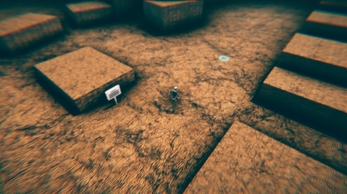
Leave a comment
Log in with itch.io to leave a comment.